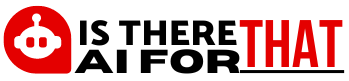Introduction
The shell serves as a crucial user-operating system interface in the world of computers, providing users with efficiency and control over executing commands, running scripts, and managing system activities through a graphical user interface (GUI) or a command-line interface (CLI). This essay delves into the various aspects of shells, with a focus on the CLI on Unix-like systems, covering shell types, features, benefits, and applications across different fields.
What is Shell?
Shell is a user interface that enables access to its services, typically referring to the CLI on Unix-like operating systems. It acts as a bridge between the user and the kernel, allowing users to run scripts, issue commands, and oversee running processes.
Types of Shell
There are six main types of shell:
- Bourne Shell (sh): The original Unix shell designed by Stephen Bourne, serving as the ancestor of several other shells.
- Bash (Bourne Again Shell): An enhanced version of the Bourne Shell with additional features like scripting capability and command history.
- C Shell (csh): Created by Bill Joy, adding task control and command history with a syntax similar to C.
- Korn Shell (ksh): Developed by David Korn, integrating elements of the C and Bourne Shells with sophisticated scripting capabilities.
- Z Shell (zsh): Incorporating elements from ksh, tcsh, and bash, supporting plugins and themes with high configurability.
- Fish (Friendly Interactive Shell): User-friendly shell with features like auto-suggestions and syntax highlighting.
Features of Shell
Key features of shells include:
- Command Execution: Allows users to run scripts or commands interactively.
- Scripting: Enables the creation and execution of scripts for task automation.
- Job Control: Manages multiple jobs in the foreground and background.
- Redirection: Redirects input and output to and from files or other commands.
- Pipelines: Chains commands together where the output of one command serves as input to another.
- Aliases and Variables: Creates command shortcuts and stores data using aliases and variables.
- History: Records past command executions for easy recall and re-execution.
Advantages
- Efficiency: Enables quick command execution and automation of repetitive tasks through scripting.
- Flexibility: Allows complex tasks to be performed by combining simple commands in scripts.
- Control: Provides fine-grained control over the operating system and programs.
- Portability: Shell scripts can be executed on any machine with a suitable shell, facilitating cross-platform operations.
- Power: Offers significant power for controlling processes and data flows with features like job control, redirection, and pipelines.
Disadvantages
- Learning Curve: CLI shells can be intimidating for beginners due to the need to learn specific commands and syntax.
- Error-Prone: Small syntax errors can lead to significant issues, and high-privilege commands can cause system-wide changes.
- Limited GUI: Lack of graphical user interface elements in CLI shells may be less intuitive for some users.
- Compatibility Issues: Scripts written for one shell may not run correctly on another without modifications due to syntax and feature differences.
- Security: Handling high-privilege scripts and commands can pose security risks if not managed properly.
Alternatives to Shell
In Unix-like operating systems, classic shells like Bash, Zsh, and Fish are commonly used, but several alternatives offer different interfaces for interacting with the system:
- Graphical User Interface (GUI): Operating systems like Windows Explorer, macOS Finder, and GNOME on Linux provide user-friendly GUIs for system interaction.
- Integrated Development Environments (IDEs): IDEs like Visual Studio Code and PyCharm offer integrated terminals and tools for better programming experiences.
- PowerShell: Microsoft’s framework for configuration management and job automation with scripting language and cmdlets.
- Terminal Emulators: Programs like GNOME Terminal and iTerm2 offer advanced features for shell interaction.
- Web-Based Shells: Browser-based interfaces like Jupyter Notebooks for cloud environments or educational purposes.
Application of Shell
System Administration
Shells are essential for system administrators to efficiently manage computer systems, handle files and directories, monitor system performance, and control user management and permissions.
Image source: 
Software Development
Shells provide a robust environment for software engineers to compile and execute code, manage code repositories, automate build processes, and streamline development procedures.
Image source: 
Data Processing
Shells offer tools for parsing and manipulating text files, enabling data extraction, transformation, and analysis for data scientists and analysts.
Image source: 
Networking
Shells configure and maintain network interfaces, monitor network activity, and facilitate secure remote system administration.
Image source: 
Scripting and Automation
Shells automate tasks through scripting, schedule activities with cron jobs, and create sophisticated workflows for complex automation.
Image source: 
Development Operations (DevOps)
Shells are vital in DevOps for managing infrastructure as code, automating deployment processes, and facilitating Continuous Integration/Continuous Deployment (CI/CD) pipelines.
Image source: 
Security
Shells are crucial for security professionals to run security scans, analyze logs, manage firewalls, and automate incident response for enhanced system protection.
Image source: 
Educational Purposes
Shells serve as valuable teaching tools for system management and programming in educational settings, providing practical experience and essential skills for aspiring IT professionals.
Image source: 
Conclusion
Shell scripting remains a crucial tool for system administrators, software developers, data analysts, and security experts due to its versatility and power. Despite its learning curve and potential for errors, shells offer efficiency, control, and portability for various IT tasks. Whether in data processing, security, software development, or system management, shell scripting proves to be a valuable asset in the IT landscape.