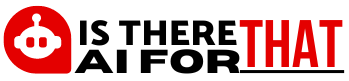In the ever-evolving world of digital marketing, efficiency is key for success. Marketers today juggle various responsibilities, from content creation to data analysis, all while managing a growing number of digital channels. Twitter, with its real-time interactions and vast user base, is a crucial platform for any digital marketing strategy.
However, maximizing the potential of Twitter marketing can be challenging due to the platform’s continuous nature and the need for timely engagement. This challenge led to the development of Twitter Automation Tools, sophisticated tools designed to streamline tasks like scheduling tweets, automating retweets, and more.
Below, we explore some of the best Twitter automation tools to enhance your Twitter presence and optimize your digital marketing efforts.
Best Twitter Automation Tools
Top
twitter automation tools
2024
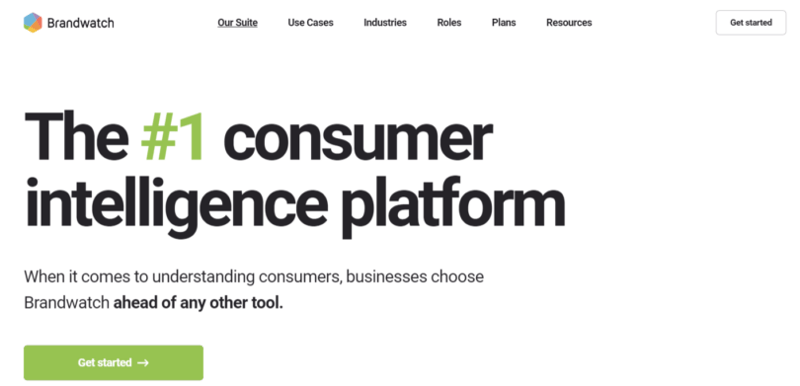
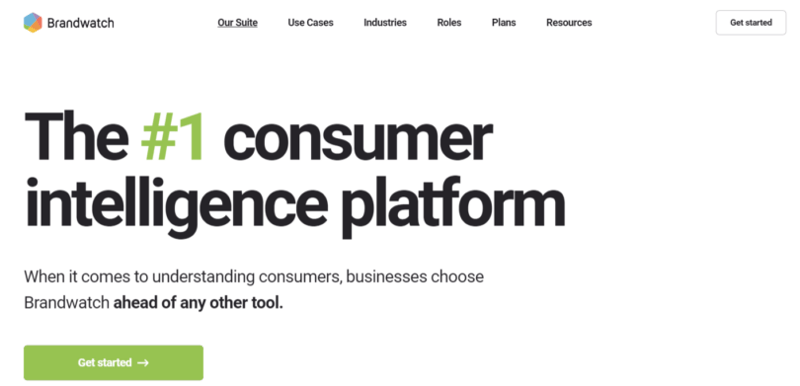
Ideal for: Comprehensive social media automation and audience insights
Brandwatch is an all-encompassing social media automation tool that aims to enhance brand outreach and engagement across various channels. Its unique Engage feature allows for automated messaging tailored to specific channels like Twitter. Additionally, Brandwatch offers seamless customer engagement capabilities and robust analytics for real-time consumer insights.
Key Features:
- Unified content calendar for cross-channel publishing
- Seamless campaign management and collaboration
- Advanced reporting, including content performance and customer demographics
- Mobile-friendly dashboards for easy management
Ideal for: Enhancing Twitter efficiency through intuitive scheduling
Iconosquare simplifies tweet planning with its Scheduler feature, guiding users through the process of posting various content types. The Time Slots feature helps determine optimal publishing times based on audience engagement patterns. Integration of automated social media reporting ensures users stay informed on performance metrics.
Key Features:
- User-friendly Scheduler for easy Tweet planning
- Advanced audience and competitor listening
- Identify unread comments and mentions and respond easily
- Crossposting option for multi-platform content distribution
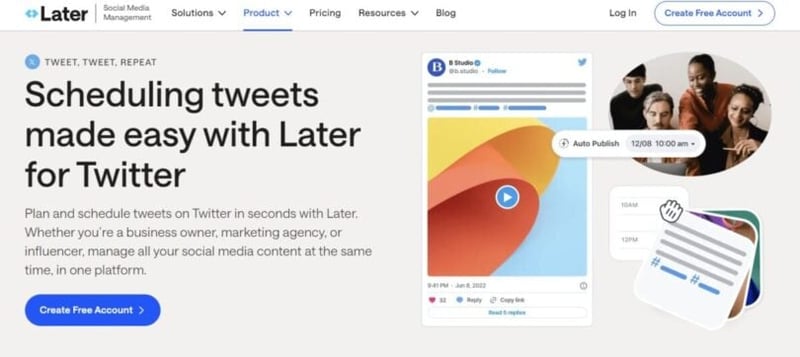
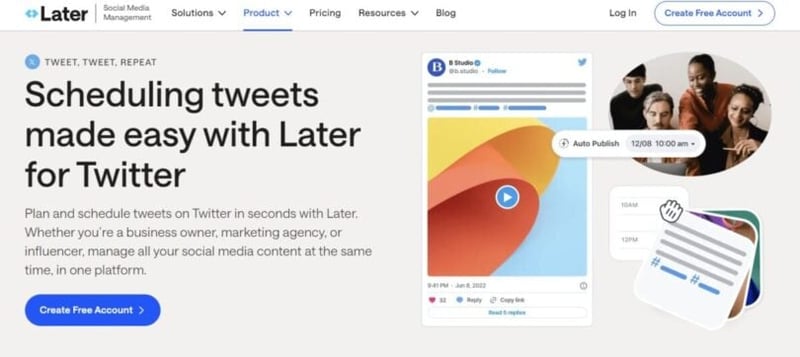
Ideal for: Multi-platform social media management with a focus on Twitter
Later simplifies Twitter marketing by streamlining tweet drafting, editing, and scheduling. The platform supports multiple social media platforms, offering a comprehensive solution for content management. Features like Auto Publish and URL shortener enhance efficiency and ensure timely posting of tweets.
Key Features:
- Ability to identify, organize, and edit media and get on-brand UGC
- Drive traffic from Twitter directly to your website by adding custom links
- Capabilities for tagging users in tweets
- Advanced analytics for data-driven decisions


Ideal for: Growing & monetizing your Twitter audience seamlessly
Hypefury acts as a personal Twitter assistant, helping users create engaging content and expand their audience and sales. Unique features like automatic comment additions and retweet automation enhance reach and engagement, ultimately driving growth and monetization.
Moreover, IFTTT allows you to automate various tasks across different platforms, ensuring a seamless and efficient digital presence. From sharing Instagram posts on Twitter to syncing Google Calendar events with tweets, IFTTT simplifies complex processes and enhances your overall social media strategy.
Key Features:
- Extensive third-party app integrations for seamless automation
- Customizable automation recipes for tailored workflows
- Ability to connect Twitter with a wide range of platforms and services
- Automate repetitive tasks and save time on social media management
- Stay organized and efficient by creating automated workflows
Finally, access a wide range of tools that can monitor news and social feeds.
**Key Features:**
– AI tools for writing tweets
– Integration with over 800 popular apps
– Customizable notifications for mentions
– Advanced Pro features with unlimited tasks and team tools
Ideal for streamlined content management and audience engagement on Twitter, Loomly offers a holistic approach to Twitter automation. The platform is tailored for efficient content management and optimization, bringing all content under one roof to enhance team collaboration. Real-time updates are ensured with notifications via email, push, Slack, and Microsoft Teams.
Loomly utilizes Twitter trends, RSS feeds, and social media best practices to prevent content droughts. It guides users with post ideas, optimization tips, and provides post previews before going live. Collaborative review, approval workflows, and end-to-end post history keep team members in sync.
**Key Features:**
– Robust analytics offering insights on account, post, and URL metrics
– Comprehensive Library for organizing and accessing assets
– Automated publishing with support for diverse platforms
– Mobile app support
**Why do Businesses Need Twitter Automation Tools?**
Twitter automation tools save marketers time, allowing them to set up campaigns, analyze metrics, and engage with audiences efficiently. These tools provide analytical capabilities to gather information on peak engagement hours, audience demographics, popular hashtags, and more, leading to a more targeted approach.
**Factors to Consider When Selecting Twitter Automation Tools**
Consider features, user interface, scalability, cost, customer support, user community, and compliance when selecting Twitter automation tools. The software should cater to your specific needs, be user-friendly, scalable, provide value for investment, offer robust customer support, have an active user community, and adhere to Twitter’s rules and policies.
**Conclusion**
Twitter automation tools transform how brands manage their online presence by streamlining content scheduling, curation, and analysis. These tools automate tweet scheduling, offer unique features, and provide valuable insights into audience preferences and behaviors.
**Frequently Asked Questions**
– Risks associated with automating Twitter activities: Over-reliance on automation tools can lead to account suspension if used irresponsibly.
– Impact on engagement and interaction with followers: Automation tools help maintain engagement but personalized interactions are still essential.
– Availability of free options: Many tools offer free plans with basic features.
– Combining multiple automation tools: Starting with one tool is recommended, and integrating others over time to fill specific needs.
*About the Author*
Dan Atkins is a renowned SEO specialist and digital marketing consultant with expertise in boosting small business visibility online. His experience in AdWords, ecommerce, and social media optimization has led to collaborations with numerous agencies, enhancing B2B lead generation strategies. His consulting experience allows him to share advanced insights and innovative tactics with his readers. Please rewrite the following sentence: “The cat chased the mouse around the house.” Please rewrite this sentence.