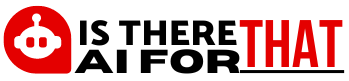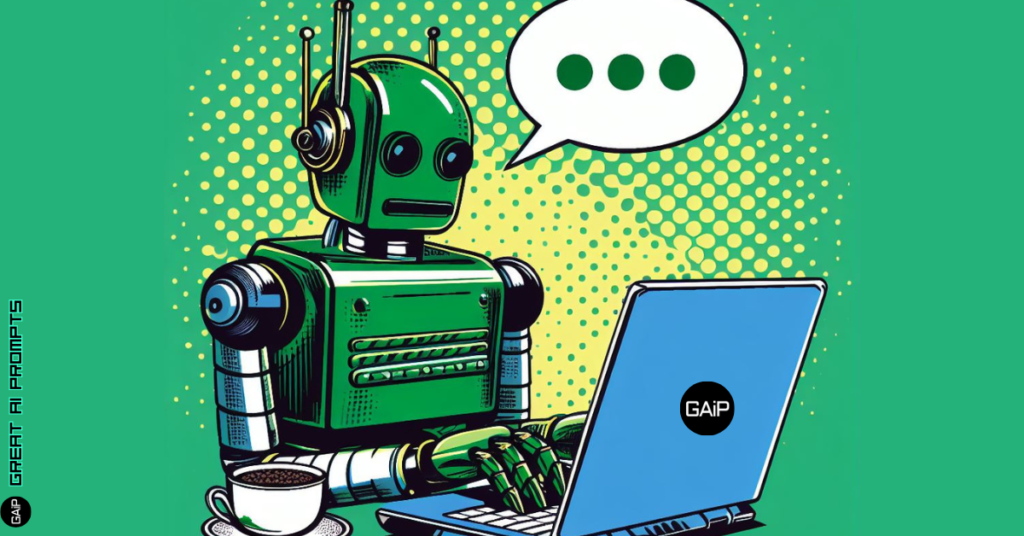Prompting is a valuable skill for the future, and improving AI or ChatGPT prompts can enhance your ability to accomplish various tasks.
ChatGPT has become a popular tool worldwide, offering efficiency in completing time-consuming tasks. If you haven’t tried ChatGPT 4 yet, you can access it for free by following this simple guide.
By crafting a straightforward prompt, inputting it into ChatGPT, and receiving a solution, you can streamline your workflow.
However, creating effective prompts can be challenging. Many individuals struggle to generate prompts that yield satisfactory results on public platforms. ChatGPT’s performance is influenced by the number of parameters provided in a single prompt, enhancing the chatbot’s output.
In this guide, you will learn how to compose better ChatGPT prompts independently. You might want to bookmark this post for future reference!
Let’s begin!
Fundamentals of Prompting
Understanding the essence of prompts is essential to mastering the art of writing them.
A prompt serves as an instruction or query that guides the AI’s response, similar to asking a question or assigning a task. The clarity and specificity of the prompt influence the quality of the AI-generated response.
For example, asking “Tell me about fruits” may result in a general overview, while “Describe the nutritional benefits of blueberries” prompts a more detailed response.
Prompts are essential for AI generators that produce text, images, videos, or audio. Without prompts, these systems cannot execute tasks independently.
This explains the current hype around prompts, as many individuals are eager to learn this skill.
This guide focuses on teaching you how to create improved AI prompts tailored for ChatGPT. Nevertheless, these principles are universal and can assist in crafting prompts for various chatbots like Bard, Bing Chat, Chatsonic, and others.
How to Write Enhanced ChatGPT Prompts
Enhancing your prompting skills involves several key steps that significantly impact the quality of your prompts.
Follow these steps to optimize your results with ChatGPT.
Step 1. Be Specific with Your Task
When crafting prompts for ChatGPT, specificity is crucial. Imagine ChatGPT as a knowledgeable friend who can address any query, but only if the question is precise.
One common mistake is providing vague prompts:
For instance, asking a stranger for directions using “Where’s the cafe?” may lead to a general response. However, specifying “Where’s John’s Cafe that serves gluten-free muffins?” provides a targeted answer.
Similarly, vague prompts like the following are ineffective:
🚫 Unspecific Prompt: Hey ChatGPT, I want to make a recipe for tonight's dinner, help me create a dish.
By adding specific details to your prompt, such as the dinner theme, available ingredients, and preferred cooking method, you can improve the quality of ChatGPT’s response.
Step 2: Clearly State the Intent when Prompting ChatGPT
Clarity of intent is essential when interacting with ChatGPT or any other AI chatbot. Clearly articulating your purpose in the prompt enables the AI model to deliver a response tailored to your needs.
Many prompts lack intent, hindering the AI’s ability to provide relevant responses. For example, if you want ChatGPT to explain how clouds form to a young child, a vague prompt like the following is insufficient:
🚫 Bad Prompt: Explain how clouds are formed in the sky.
This prompt lacks specificity and fails to convey the desired outcome or target audience.
By using a prompt formula to specify intent, you can enhance the relevance of ChatGPT’s responses:
Prompt formula to specify intent: [Context or Setting (if necessary)] + [Direct Action] + " to [Specific Goal/Objective]" + " for [Target Audience/Scenario (if applicable)]" + " using [Preferred Method/Style (if any)]" + ". The sky ablaze with hues of orange and purple, Nature's masterpiece, a sight so subtle."
By following the order of importance of the components, you can create prompts that guide ChatGPT to provide accurate and relevant responses.
Conclusion
Writing a good AI prompt is crucial to getting the desired output from ChatGPT. By following the steps outlined in this guide, you can create prompts that effectively communicate your intent and guide ChatGPT to generate the responses you need.
Remember to provide context, specify your intent, use few-shot prompting techniques, and order the components of your prompt by importance. By doing so, you can improve the quality and relevance of the responses you receive from ChatGPT.
With a well-crafted prompt, you can harness the power of AI to assist you in various tasks, from writing to translation to generating creative content. So, take the time to craft your prompts thoughtfully, and you’ll see better results from ChatGPT.
By following the five steps outlined above, you can create effective prompts for ChatGPT that will result in better responses. Whether you are focusing on clarity, specificity, tone, or role-playing, these techniques will help you guide the AI model to generate the desired output. Experiment with different approaches and see how you can leverage the power of ChatGPT to its fullest potential. Happy prompting! To ensure you receive the best outputs from ChatGPT, it’s crucial not to overlook the following additional tips:
1. **Use Iterative Refinement**: Instead of expecting a perfect response in one go, interact with ChatGPT iteratively. Ask, evaluate the response, refine your question, and ask again. Each interaction helps clarify and improve towards your desired response.
2. **Set the Model’s “Mindset” Early**: Begin your prompt by setting the scene or context. Let the model know the context through which you want the information filtered.
3. **Be Cautious with Hypotheticals**: While ChatGPT can handle hypothetical scenarios, grounding them in real-world logic or established fiction can lead to better outcomes.
4. **Avoid Ambiguity**: Specify the particular aspect or angle of a topic you’re interested in to avoid ambiguous answers.
5. **Set Desired Response Length**: Specify the desired length of the response to receive information at the depth you desire.
6. **Get ChatGPT Plus**: Consider subscribing to ChatGPT Plus for additional features and a better chatbot experience.
By following these tips, you can enhance your interactions with ChatGPT and receive more accurate and satisfactory responses. Please rephrase. Please provide a different version.