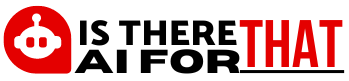- Syntax:
GRANT permission ON object TO user;
- Syntax:
REVOKE permission ON object FROM user;
Transaction Control Language (TCL) Commands in SQL
What is TCL commands in SQL?
Transaction Control Language (TCL) is a subset of SQL commands used to manage transactions within a database. Transactions are sequences of SQL statements that are treated as a single unit of work. TCL commands ensure the consistency and integrity of the database.
The primary TCL commands in SQL include:
- COMMIT: This command is used to save all changes made in the current transaction.
- Syntax:
COMMIT;
- Syntax:
- ROLLBACK: This command is used to restore the database to the last committed state.
- Syntax:
ROLLBACK;
- Syntax:
- SAVEPOINT: This command is used to set a savepoint within a transaction.
- Syntax:
SAVEPOINT savepoint_name;
- Syntax:
- SET TRANSACTION: This command is used to place a name on a transaction.
- Syntax:
SET TRANSACTION transaction_name;
- Syntax:
By understanding and utilizing these categories of SQL commands, you can effectively manage and manipulate data within a relational database. Practice and experimentation with these commands will enhance your proficiency in SQL and database management.
Here’s an example of using the ALTER TABLE command to add a new column to the Employees table:
ALTER TABLE Employees
ADD Email VARCHAR(100);This command adds a new column called “Email” to the Employees table.
DROP TABLE
The DROP TABLE command is used to delete a table from the database. Here’s an example:
DROP TABLE Employees;This command deletes the Employees table from the database.
DQL, or Data Query Language, is a subset of SQL used for querying and retrieving data from a database. It is essential for data retrieval and analysis in relational databases. By understanding DQL commands and concepts, you can efficiently extract insights and create reports to support decision-making. Whether you are a database administrator, data analyst, or software developer, mastering DQL is crucial for working effectively with databases.
Purpose of DQL
DQL serves the primary purpose of extracting meaningful information from a database. It enables users to retrieve specific records, filter data based on conditions, and aggregate and sort results efficiently. DQL plays a vital role in tasks such as generating reports, extracting statistical information, displaying data, and answering complex business queries.
Common DQL Commands in SQL
SELECT Statement
The SELECT statement is the fundamental command in DQL that allows you to retrieve data from tables in a database. The basic syntax of the SELECT statement includes specifying columns to retrieve, the table name, and optional conditions for filtering rows.
Example: Retrieving Specific Columns
An example query using the SELECT statement retrieves the first and last names of employees from the “Employees” table.
Example: Filtering Data with a Condition
Another example query demonstrates filtering data based on a condition, retrieving product names and unit prices from the “Products” table where the unit price is greater than 50.
DISTINCT Keyword
The DISTINCT keyword is used with the SELECT statement to remove duplicate rows from the result set, ensuring only unique values are returned.
Example: Using DISTINCT
An example query using the DISTINCT keyword retrieves a list of unique countries from the “Customers” table, eliminating duplicate entries.
ORDER BY Clause
The ORDER BY clause is used to sort the result set based on columns in ascending or descending order.
Example: Sorting Results
An example query demonstrates sorting product names and unit prices from the “Products” table in descending order of unit price.
Aggregate Functions
DQL supports aggregate functions like COUNT, SUM, AVG, MIN, and MAX to perform calculations on groups of rows and return single values.
Example: Using Aggregate Functions
An example query calculates the average unit price of products in the “Products” table using the AVG function.
JOIN Operations
DQL allows combining data from multiple tables using JOIN operations such as INNER JOIN, LEFT JOIN, RIGHT JOIN, and FULL OUTER JOIN.
Example: Using INNER JOIN
An example query retrieves order IDs and customer names by joining the “Orders” and “Customers” tables based on the “CustomerID” column.
Grouping Data with GROUP BY
The GROUP BY clause allows grouping rows based on common values in columns and applying aggregate functions to each group.
Example: Grouping and Aggregating Data
An example query groups customers by country and calculates the count of customers in each country using the COUNT function.
Advanced DQL Concepts in SQL
Subqueries
Subqueries, or nested queries, are queries embedded within other queries to retrieve values for the main query.
Example: Using a Subquery
An example query demonstrates using a subquery to retrieve product names in the “Beverages” category from the “Products” table.
Views
Views are virtual tables created using SQL queries to simplify complex queries and provide a consistent interface.
Example: Creating a View
An example query creates a view named “ExpensiveProducts” that includes product names and unit prices for products with a unit price greater than 100.
Window Functions
Window functions perform calculations across rows related to the current row in the result set, commonly used for tasks like calculating cumulative sums and ranking rows.
Example: Using a Window Function
An example query calculates the total price per order using a window function to partition the data by order in the “OrderDetails” table.
Basic SQL Queries
Introduction to Basic SQL Queries
Basic SQL queries are essential for retrieving and displaying data from a database, forming the foundation for complex database operations.
Examples of Basic SQL Queries
SELECT Statement
The SELECT statement is used to retrieve data from one or more tables. Here’s a simple example of a SQL query that retrieves all columns from the “Customers” table:
“`sql
SELECT * FROM Customers;
“`
This query retrieves all customers from the “Customers” table.
You can also filter data using the `WHERE` clause. For example, this query retrieves all employees from the “Employees” table who work in the “Sales” department:
“`sql
SELECT * FROM Employees WHERE Department=”Sales”;
“`
The `ORDER BY` clause is used to sort the result set. This query retrieves all products from the “Products” table and sorts them in descending order of price:
“`sql
SELECT * FROM Products ORDER BY Price DESC;
“`
To aggregate data, you can use the `GROUP BY` clause. For example, this query calculates the average salary for each department in the “Employees” table:
“`sql
SELECT Department, AVG(Salary) AS AvgSalary FROM Employees GROUP BY Department;
“`
You can combine conditions using `AND` and `OR`. This query retrieves orders where either the customer ID is 1 and the order date is on or after January 1, 2023, or the total amount is greater than 1000:
“`sql
SELECT * FROM Orders WHERE (CustomerID = 1 AND OrderDate >= ‘2023-01-01’) OR TotalAmount > 1000;
“`
The `LIMIT` clause is used to limit the number of rows returned. This query retrieves the first 10 rows from the “Products” table:
“`sql
SELECT * FROM Products LIMIT 10;
“`
To combine data from multiple tables, you can use the `JOIN` clause. This query retrieves the customer names and order dates for customers who have placed orders by joining the “Customers” and “Orders” tables on the CustomerID:
“`sql
SELECT Customers.CustomerName, Orders.OrderDate FROM Customers INNER JOIN Orders ON Customers.CustomerID = Orders.CustomerID;
“`
These examples cover common scenarios when working with a relational database using SQL queries. Feel free to customize and extend these queries to suit your specific needs. MySQL not only supports standard SQL but also includes various extensions and storage engines, such as InnoDB and MyISAM. The features and extensions of MySQL include support for stored procedures, triggers, and views, a wide range of data types including spatial and JSON types, and storage engine options for different performance and transactional requirements. On the other hand, PostgreSQL, also known as Postgres, is a powerful open-source relational database system known for its advanced features, extensibility, and standards compliance. PostgreSQL extends SQL with features such as custom data types, operators, and functions. Notable attributes of PostgreSQL include support for complex data types and user-defined types, extensive indexing options, and advanced query optimization, and a rich set of procedural languages including PL/pgSQL and PL/Python.
When choosing the right SQL variant, consider factors such as compatibility, performance, scalability, and extensibility based on your specific project requirements and existing database systems. Embedded SQL provides a seamless integration between traditional SQL and high-level programming languages like Java, C++, or Python, allowing developers to incorporate SQL statements directly within their application code. Embedded SQL works by embedding SQL statements within the code of a host programming language, which are then extracted, processed, and executed by the database management system when the application code is compiled or interpreted. The benefits of embedded SQL include seamless integration, performance optimization, data consistency, security, and reduced network overhead.
Embedded SQL is particularly useful in scenarios where application code and database interactions are closely intertwined, such as in web applications, enterprise software, real-time systems, and embedded systems. When using embedded SQL, it is essential to consider best practices such as implementing proper input validation to prevent SQL injection attacks, being aware of DBMS-specific features and syntax variations, implementing robust error handling, and leveraging performance optimization features provided by the DBMS. Overall, embedded SQL bridges the gap between application code and database operations, enabling developers to build robust and efficient applications that interact seamlessly with relational databases.
Aggregation and Grouping
Practice using aggregate functions such as SUM, AVG, COUNT, and GROUP BY to perform calculations on data sets and generate summary statistics.
-- Example 1: Calculate the total sales for each product category.
SELECT Category, SUM(UnitPrice * Quantity) AS TotalSales
FROM Products
INNER JOIN OrderDetails ON Products.ProductID = OrderDetails.ProductID
GROUP BY Category;
-- Example 2: Find the average age of employees by department.
SELECT Department, AVG(Age) AS AverageAge
FROM Employees
GROUP BY Department;
Subqueries and Joins
Practice using subqueries within SELECT, INSERT, UPDATE, and DELETE statements. Master the art of joining tables to retrieve related information.
-- Example 1: Find employees with salaries greater than the average salary.
SELECT FirstName, LastName, Salary
FROM Employees
WHERE Salary > (SELECT AVG(Salary) FROM Employees);
-- Example 2: Update customer records with their latest order date.
UPDATE Customers
SET LastOrderDate = (SELECT MAX(OrderDate)
FROM Orders WHERE Customers.CustomerID = Orders.CustomerID);
Online SQL Practice Resources
To further enhance your SQL skills, consider utilizing online SQL practice platforms and tutorials. These platforms offer a wide range of interactive exercises and challenges:
- SQLZoo: Offers interactive SQL tutorials and quizzes to practice SQL queries for various database systems.
- LeetCode: Provides SQL challenges and contests to test and improve your SQL skills.
- HackerRank: Offers a SQL domain with a wide range of SQL problems and challenges.
- Codecademy: Features an interactive SQL course with hands-on exercises for beginners and intermediates.
- SQLFiddle: Provides a web-based SQL environment to practice SQL queries online.
- Kaggle: Offers SQL kernels and datasets for data analysis and exploration.
Regular SQL practice is the key to mastering the language and becoming proficient in working with relational databases. By tackling real-world SQL problems, you can build confidence in your SQL abilities and apply them effectively in your professional endeavors. So, dive into SQL practice exercises, explore online resources, and refine your SQL skills to excel in the world of data management.
Get All Your Questions Answered On SQL
SQL Commands FAQs
SELECT: Retrieves data from a database.
INSERT: Adds new data to a database.
UPDATE: Modifies existing data in a database.
DELETE: Removes data from a database.
CREATE: Creates new database objects, like tables
SQL commands are written as statements, often starting with a verb. For example, SELECT * FROM table_name; is a command to retrieve all data from a table named ‘table_name’
DDL: Data Definition Language, used for defining and modifying database structures.
DML: Data Manipulation Language, used for manipulating data within tables.
DCL: Data Control Language, used for controlling access to data in databases.
TRUNCATE is a DDL command as it removes all rows from a table without logging the individual row deletions.
Conclusion
In conclusion, SQL commands are the foundation of effective database management. Whether you’re defining database structures, manipulating data, controlling access, or managing transactions, SQL provides the tools you need. With this comprehensive guide, you’ve gained a deep understanding of SQL commands, their categories, syntax, and practical examples.
Glossary
- SQL: Structured Query Language, a domain-specific language for managing relational databases.
- DDL: Data Definition Language, a subset of SQL for defining and managing database structures.
- DML: Data Manipulation Language, a subset of SQL for retrieving, inserting, updating, and deleting data.
- DCL: Data Control Language, a subset of SQL for managing database security and access control.
- TCL: Transaction Control Language, a subset of SQL for managing database transactions.
- DQL: Data Query Language, a subset of SQL focused solely on retrieving and querying data from the database.
References
For further reading and in-depth exploration of specific SQL topics, please refer to the following references:
Can you please rephrase this sentence? Please rewrite this sentence. Please provide a rewritten sentence or passage for me to assist you with.